Day_Trading_EA Version 1.0 (Free) unlimited time Demo or Live account
NEW WEBSITE !!! [ Here ]
Download EA [ Here ]... Thank you for liking me [ Here ]
*** Also get [ M&W Pattern MT4 Indi ] for free by opening a live account with Pepperstone***
Once you have opened your live account, please send me an email with MT4 Login, I will send you Lifetime Indi for this account.
This EA trades your mind, your Technical Analysis (semi-automatic EA).
Any Timeframe, 28 pairs: Any crosses (AUD, CAD, CHF, EUR, GBP, JPY, USD, NZD)
How to set up your technical view?
- Draw a Support (Green rectangle area), when Market hits that price level, EA places a BUY Stop order.
- Draw a Resistance (Red rectangle area), when Market hits that price level, EA places a SELL Stop order.
If you go to Alert Tab, you can create an alert price by right click. You will receive an alert if market crosses the defined price level you have set up. Unfortunately, MT4 doesn't provide the functionality to create semi-automaticaly orders if this price is hit.
=> In fact this EA works like an Advanced Price Alert function.
How to use it?
- Select your pair and the timeframe you wish to trade
- Attach the EA to the chart
- Set usual parameters such as SL, TP & Lotsize
- Define pending orders distance pips from Support & Resistance
- Double click on rectangle and modifiy the size and place as you wish
- Identify Support & Resistance zone if any
Main advantage:
- Stop staring at screen, once you have placed the EA your plan will be traded as expected without emotion, fear, greed... EA places pending orders (BUY Stop or SELL Stop) according to your own chart view. Adjust Support zone and Resistance zone and whenever Market reaches those level, EA will set up SL, TP and trail it...
- The difference between placing a "basic" BUY Limit on a Support zone is that if market keep dropping, your order will be triggered and your SL will be hit. This EA will wait that the price defined by the Support area is crossed to place a BUY Stop order. So if price doesn't bounce from your identified support, EA won't open Long and you avoid a loss.
See an example manually:
You identify the Support and so you placed a BUY Limit order:
BUY Limit becomes a LONG order but market turned bearish and so you have to manage a losser trade.
See same example using Day_Trading_EA:
You identify the Support and so you placed the green rectangle to define this zone:
We avoided a loser trade as market is not reacting on the support as we planned it. BUY Stop order will be cleared by EA after a define time.
Check out real exemple:
GBPUSD 08/25/2014
1 Market entered into the Support area and it created a BUY Stop order above that zone.
2 Market bounced from that price level and triggered the Long pending order.
3 I identified a Resistance area so I placed my Takeprofit for long order just below that price level.
4 If market hits that red zone, EA will create a SELL Stop just below that zone.
GBPUSD 08/27/2014
=> Notice that I have moved down Resistance area from initial picture as my technical view as changed.=> 2 days later, 3 & 4 happened.
=> If GBPUSD drops from now it may trigger the SELL Stop.
Features added Version1.0:
Closed_Opposite:
- If market hits Resistance area it closes Long order if any and the condition = true.
- If market hits Support area it closes Short order if any and the condition = true.
Close_Bad_Trades:
If this condition = true, and your Long order is below the Support zone while it has been opened for too long time (Close_Bad_Trades_Min parameter), then EA will adjust the takeprofit on entry price level in order to get rid off this trade at no cost. That's the same logic for Sell order.
Enf of Support & Resistance price level
The end of each area is determined by the right side of the rectangle and it represents the limited time which price level are still validated. If market acts like the purple line... EA won't create SELL Stop order as market crosses the price level out side the date defined by the right side:
Notice:
- The version 1.0 is really easier to understand than the previous one and more flexible
- If you don't see anymore the rectangles: CTRL+B or right click Objects Lists and delete rectangles names.
They are named with the suffixed of the symbol:
"Support_EURSUD" & "Resistance_EURUSD" for both rectangles if EA is attached to eurusd chart.
Day_Trading_EA External Parameters:
Standard Parameters
Long_LotSize = 0.1; Select lotsize for Buy Stop order
Short_LotSize = 0.1; Select lotsize for Sell Stop order
P_TrailingStopDistance = 30; Set up StopLoss
P_Takeprofit = 50; Set up Takeprofit
Long Parameters
Trading_Long = true; if true, Support rectangle is activated
Alert_Long = true; if true, Sound effect to alert that Market is inside Support rectangle
Alert_Long_Hour = 4; Interval time between Alerts
BUY_STOP = 0.001; Set up 10 pips above from Support zone
Delete_Long_Pending_Min = 60; EA will delete Buy Stop if not trigger after a delimited time in minutes
Cant_Trade_Long_Min = 120; Time required between 2 longs orders in minutes from the last closed time order.
Short Parameters
Trading_Short = true; if true, Resistance rectangle is activated
Alert_Short = true; if true, Sound effect to alert that Market is inside Resistance rectangle
Alert_Short_Hour = 4; Interval time between Alerts
SELL_STOP = 0.001; Set up 10 pips below from Resistance zone
Delete_Short_Pending_Min = 60; EA will delete SELL Stop if not trigger after a delimited time in minutes
Cant_Trade_Short_Min = 120; Time required between 2 Shorts orders in minutes from the last closed time order.
Function Close Parameters
Close_Opposite = true; if true then any long order will be closed if EA creates a SELL STOP or EA will close any Short order when it creates a BUY STOP.
Close_Bad_Trades = true; if true and Price is below Support area then Long order may be closed. If Price is above Resistance area then Short order may be closed.
Close_Bad_Trades_Min = 120; If previous parameter = true and Orders are opened for 2 hours at least they will be closed.
Trailing Stop Parameters
UseTraillingStop = true; StopLoss will be adjusted as soon as market goes into your direction until Stoploss reach entry price so it's Breakeven
PipsDeclencheur = "20;25";
StopLossToSet = "5;10";
If market reaches 20 pips, SL will be +5 pips, if market reaches 25 pips, SL will be + 10 pips.
You can set up 50 steps
Day_Trading_EA Version 0.0 (Old version)
This EA will help traders to trade while they are working or too busy. This EA can do what you do if you were behind the screen.
This EA behaves like pending orders with some nice features that could improve your performance.
How to use it?
Let's say you have identified a trend in particular pair. So EA will place Buy Stop Or Sell Stop at the specific price level that you will have to adjust every day.Example:
NZDUSD, October 23, 2013
Outlook: Bearish
=> We are looking to sell that pair.
Identify the price level where market should then continue his down trend:
Market hits this resistance:
The Sell order is triggered:
Notice:
This would be the same logic if we identify a pair that is bullish and so we are looking to buy.
Define a support price that market has to hit in order to place a Buy Stop. Then if market bounces, then the pending order will be triggered.
Another Live examples will be posted here:
External Parameters:
Long_LotSize = 0.1; Select lotsize for Buy Stop order
Short_LotSize = 0.1; Select lotsize for Sell Stop order
P_TrailingStopDistance = 20; Set up StopLoss
P_Takeprofit = 50; Set up Takeprofit
Max_Pending = 1; Number of pending at a time
TimeFrame_required = 1; in order to place a pending order, market needs to reach the price level you have defined. 1 means at least candlestick 1M has to close above/under the price defined. 0 means EA use the timeframe selected on the chart.
Trading_Long = false; if trend identified is up, set it up to true
Price_needed_for_Long = 0.8290; Price market needs to reach to set up Buy Stop Order
Long_Pips_tolerance = 0.002; Price has to be in between Price_needed_for_Long and Price_needed_for_Long + Long_Pips_tolerance (0.002 = 20 pips)
Buy_stop = 0.8299; Set up price for Buy Stop
Cant_Trade_Long_Min = 120; Time required between 2 longs orders in minutes from the last closed time order.
Delete_Long_Pending_Min = 60; EA will delete Buy Stop if not trigger after a delimited time in minutes
Trading_Short = false; if trend identified is down, set it up to true
Price_needed_for_Short = 0.8319; Price market needs to reach to set up Sell Stop Order
Short_Pips_tolerance = 0.002; Price has to be in between Price_needed_for_Short and Price_needed_for_Short + Short_Pips_tolerance (0.002 = 20 pips)
Sell_stop = 0.8309; Set up price for Sell Stop
Cant_Trade_Short_Min = 120; Time required between 2 Shorts orders in minutes from the last closed time order.
Delete_Short_Pending_Min = 60; EA will delete Buy Stop if not trigger after a delimited time in minutes
UseTraillingStop = true; StopLoss will be adjusted as soon as market goes into your direction until Stoploss reach entry price so it's Breakeven
PipsDeclencheur = "20;25";
StopLossToSet = "5;10"; If market reaches 20 pips, SL will be +5 pips, if market reaches 25 pips, SL will be + 10 pips. You can set up 50 steps
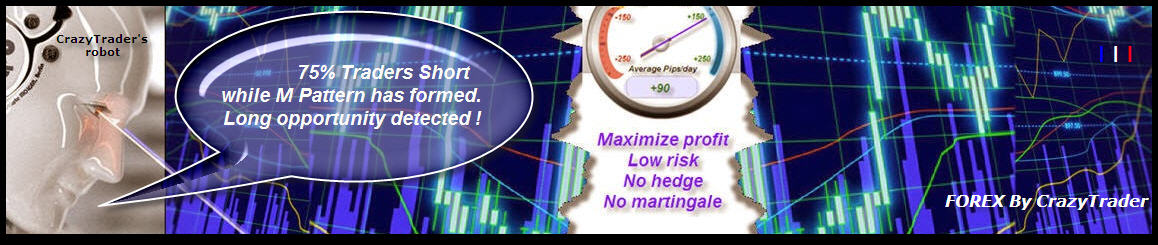











thank soo much sir keep it up
ReplyDelete